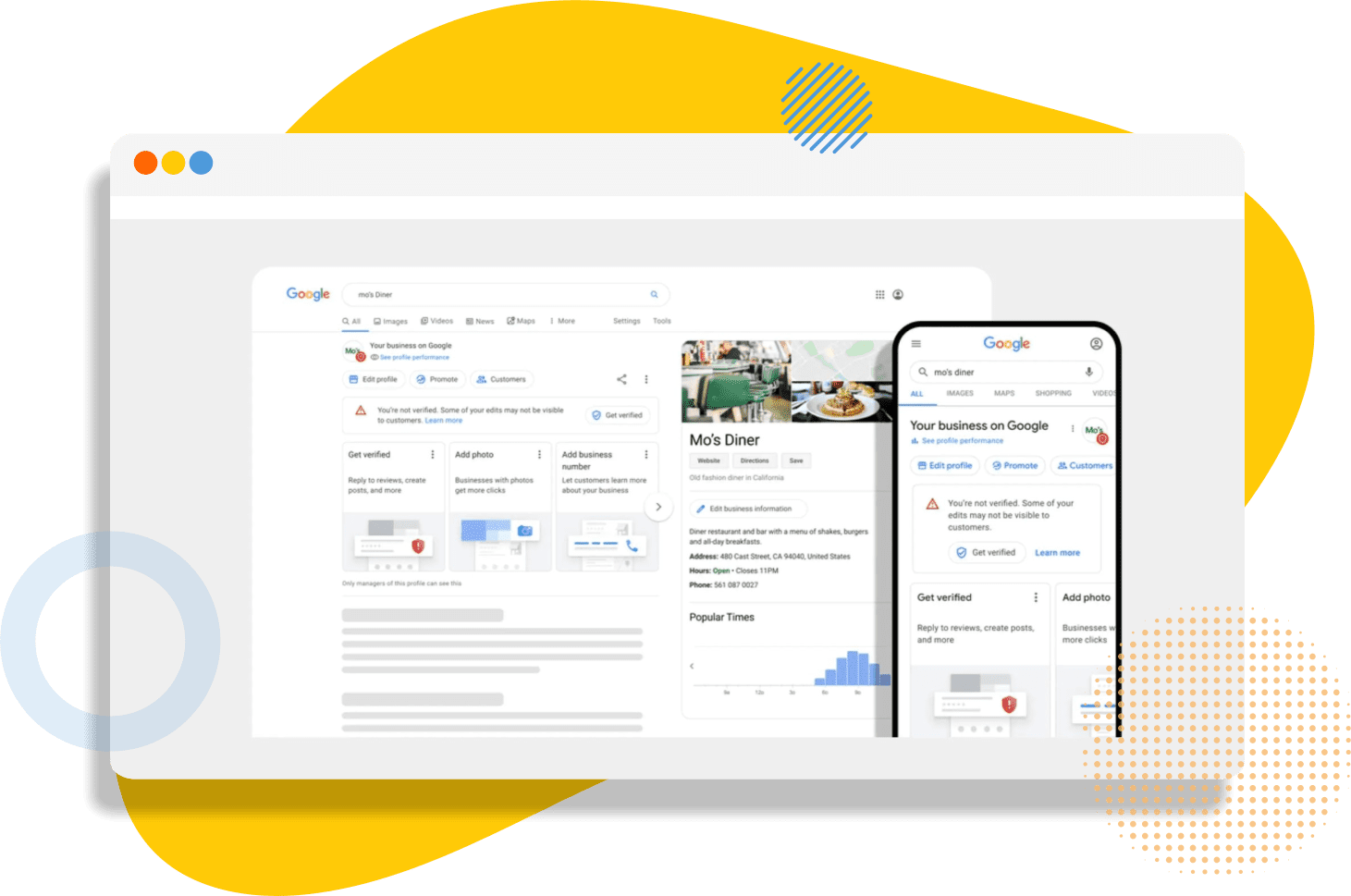When you’re looking for a new product or service, where do you start?
Chances are, you do a quick Google search.
Did you know Google ranks the results you see based on factors like your location, previous search history, and whether the business has a Google business profile??
One of the best ways you can boost traffic to your website (and your revenue, too!) is by updating and strategically optimizing your profile. And the good news is, it only takes a few minutes.
A Google My Business profile improves your Google search ranking—
Even for service-based businesses
You don’t need to have a physical location to benefit from a Google My Business listing (now called a Google Business Profile). Even e-commerce and home-based businesses can list their company without having to provide an exact address. If your business is mobile, or if you don’t want to provide your exact location, Google gives the option to specify a general location area without sharing your full address.
And companies that take advantage of their free business account reap some impressive benefits. Check out these stats:
-
If a user visits your Google business profile, there’s a 50% chance they’ll click through to your website
-
The average Google business profile listing gets 33 clicks a month— though many profiles (especially those with images) get 1,000 or more visits
-
A full 64% of customers have used Google business profiles to find the contact information for a business
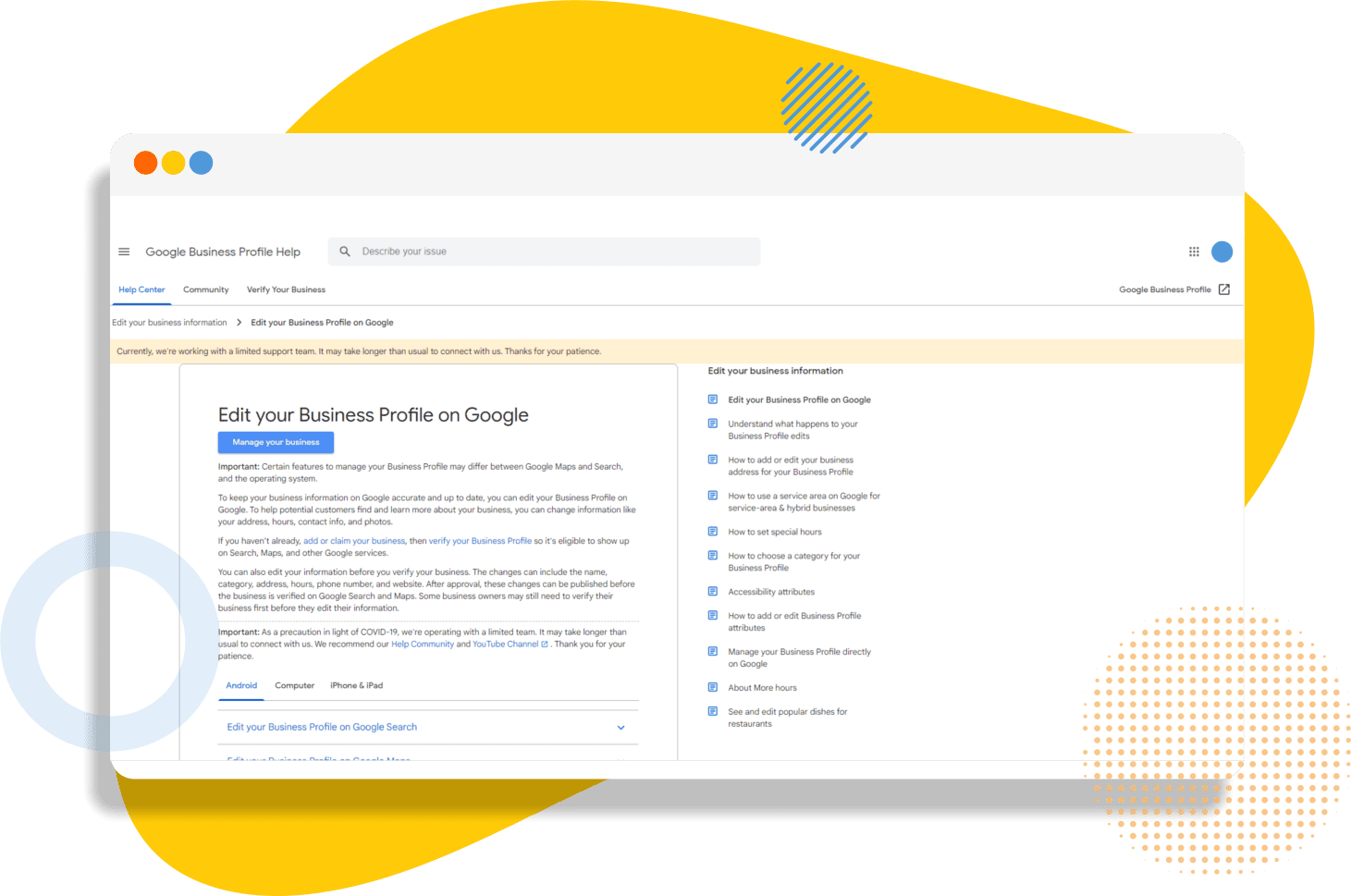
New to Google Business? Here’s a quick crash course:
A Google Business Profile is a free business profile offered by Google. When you set up your profile, you add details like your:
-
Business name
-
Business address
-
Business hours
-
Primary business category
-
Services you offer
-
Areas you serve
-
Offers, discounts, specials, and updates
-
Business images
Not only do Google business profiles get your company listed on Google Maps, creating your own listing improves your local SEO ranking. That’s why here at Lantern Marketing, updating and optimizing your Google business listing is often a key piece of the custom digital marketing strategy we develop for each client.
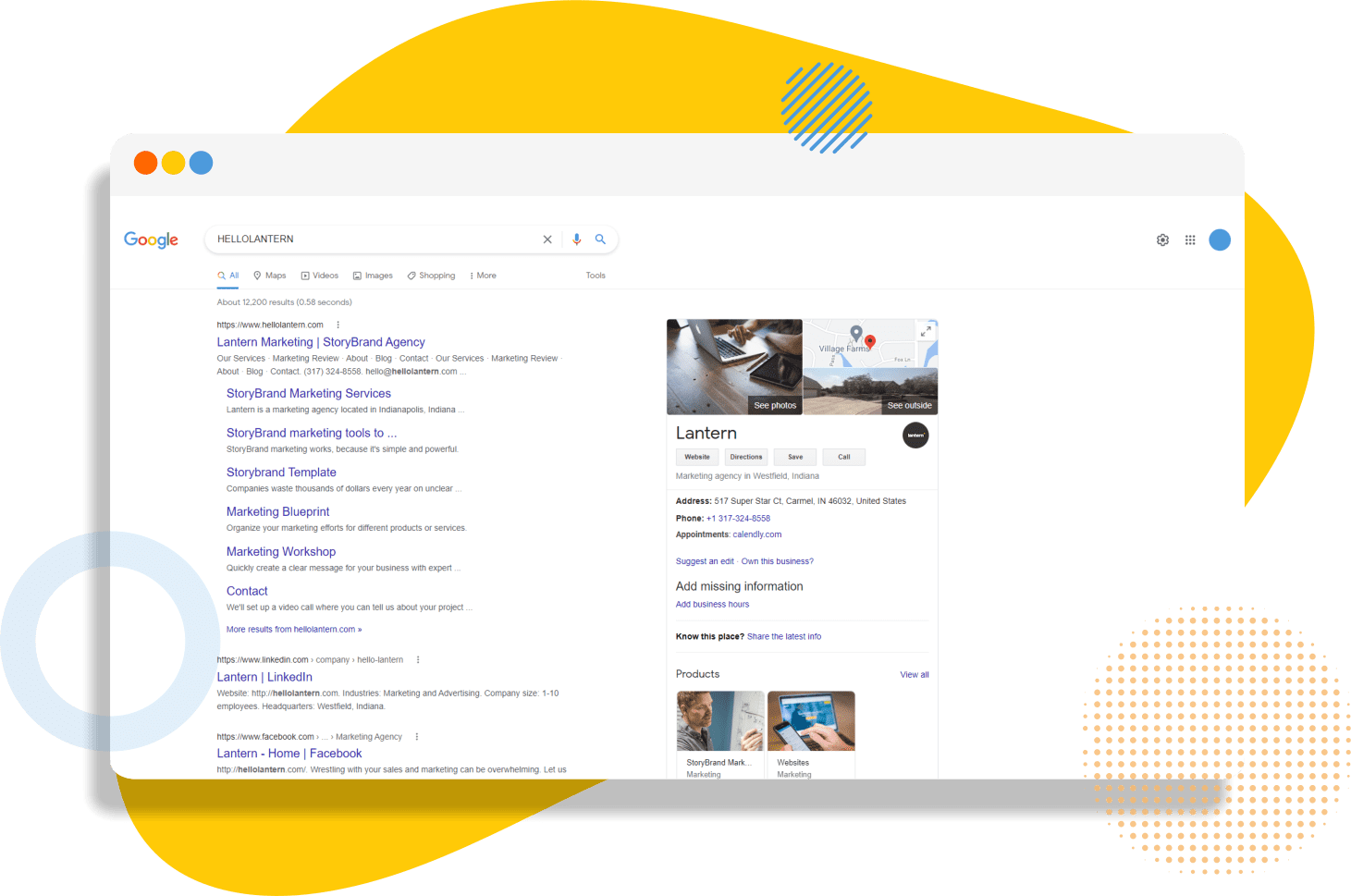
Ready to make your own Google Business Profile?
Creating your Google Business Profile is pretty simple. Before you start, download a few high-quality images that represent you and your business, have your business details handy, and be prepared to verify your ownership (or management) of the business.
Here’s how to get started:
- Create a Google account for your business.
- Find or add your business on the Google Business webpage by clicking the “Manage Now” button.
- In the Google business profile manager, set up your listing by following the prompts. You’ll be asked to enter your business name, location information, contact details, website URL, hours, category, and more (more on that below!).
- Now that your business information is updated, you’ll be asked to verify that you’re the business owner or a party authorized to manage this profile. Choose the verification method (mail, email, or phone) that works best for you. If you choose to verify by mail, you must enter the physical address— not a post office box— that matches your business location. If you have multiple locations, once you’ve verified your main location, these can be added to your existing profile.
Once you verify your business and confirm you’ve added the accurate information to your profile, it’s time to start strategically optimizing your listing!
4 ways to optimize your Google business profile
In your Google business profile manager, you have the option to add and change a variety of business details, like your primary business category, additional services, images, and more.
These additional sections help your potential customers get a more complete picture of what you have to offer. They also dramatically improve your local SEO and overall ranking in Google searches.
1. Edit your business description and categories
In the Info tab of your Google business profile listing, just below your business name, you’ll find the categories section.
Your primary category is the main way prospective customers will find your business. Choose the category that most accurately represents the main activity you do. There are almost 4,000 different categories to choose from, so chances are, your primary category is available!
You can add more categories if your business offers multiple services, but the primary category will be your main source of profile visits and local search traffic.
Your business description works similarly to your business categories. This is your opportunity to provide a short business pitch (like your one-liner!) that encourages potential customers to visit your website, call your company, or book a service. Use keywords here to help boost your ranking even more.
2. Start creating posts
Social media is part of your digital marketing strategy, right? Well, posting on your Google business profile should be too!
Hit the “Posts” tab in your business profile. You’ll see several different types of posts you can add, including Offers, Events, and What’s New posts.
These posts work similarly to social media posts. When you use your primary keywords in these posts, they improve your ranking in local search results and give potential customers a better understanding of your business. Your most recent posts are even listed right in the search results on Google Maps.
If you want more visibility (and impact!), add images when you publish posts. By one estimation, businesses that post images on their Google business profiles earn as much as 17% more revenue from every visitor! And listings with photos are considered to be more reputable and trustworthy.

3. Encourage customers to leave business reviews
When you’re considering making a purchase, what’s one of the first places you look to vet the service? Most likely, the reviews section! Google makes it easy to gather reviews by sharing a simple Leave a Review link. Including this link in your post-sale emails and follow-up communications can quickly increase your positive reviews, boost your business ratings, and further validate your service.
But what if you get a negative review? In your Google business profile manager, you can manage reviews and respond to customers in a timely manner. While negative reviews are tough to read, by responding quickly and working to solve the issue, you may be able to turn the negative response into another positive one.
4. Track your metrics
The fourth way you can strategically optimize your Google business profile is by making small adjustments based on your incoming data.
Here at Lantern, we believe the best online marketing includes frequent tracking and strategic adjustments to dial in the best plan for your business. And Google provides a ton of helpful engagement metrics and insights. This data includes:
- How many customers interact with your listing
- Whether new customers find your business profile using a Near Me discovery search, or search for you directly
- Whether new customers are using Google Search or Google Maps
- What visitors do once they land on your Google business profile (call, get directions, visit your website, view your business hours, browse your Google posts, etc.)
- Total number of phone calls you’re receiving through your profile and what time they occur
Using this data, you can optimize your content, strategize ways to maximize visibility, and drive even more traffic towards your business.
Want help creating a high-performing Google business profile?
At Lantern, we partner with B2B service-based businesses to make marketing a simple, repeatable habit. We make a plan, work together with your team to implement that plan, track its success, then repeat the process. It’s a simple method with impressive (consistent!) results.
Ready to dominate your industry and sell more services? Get started here.